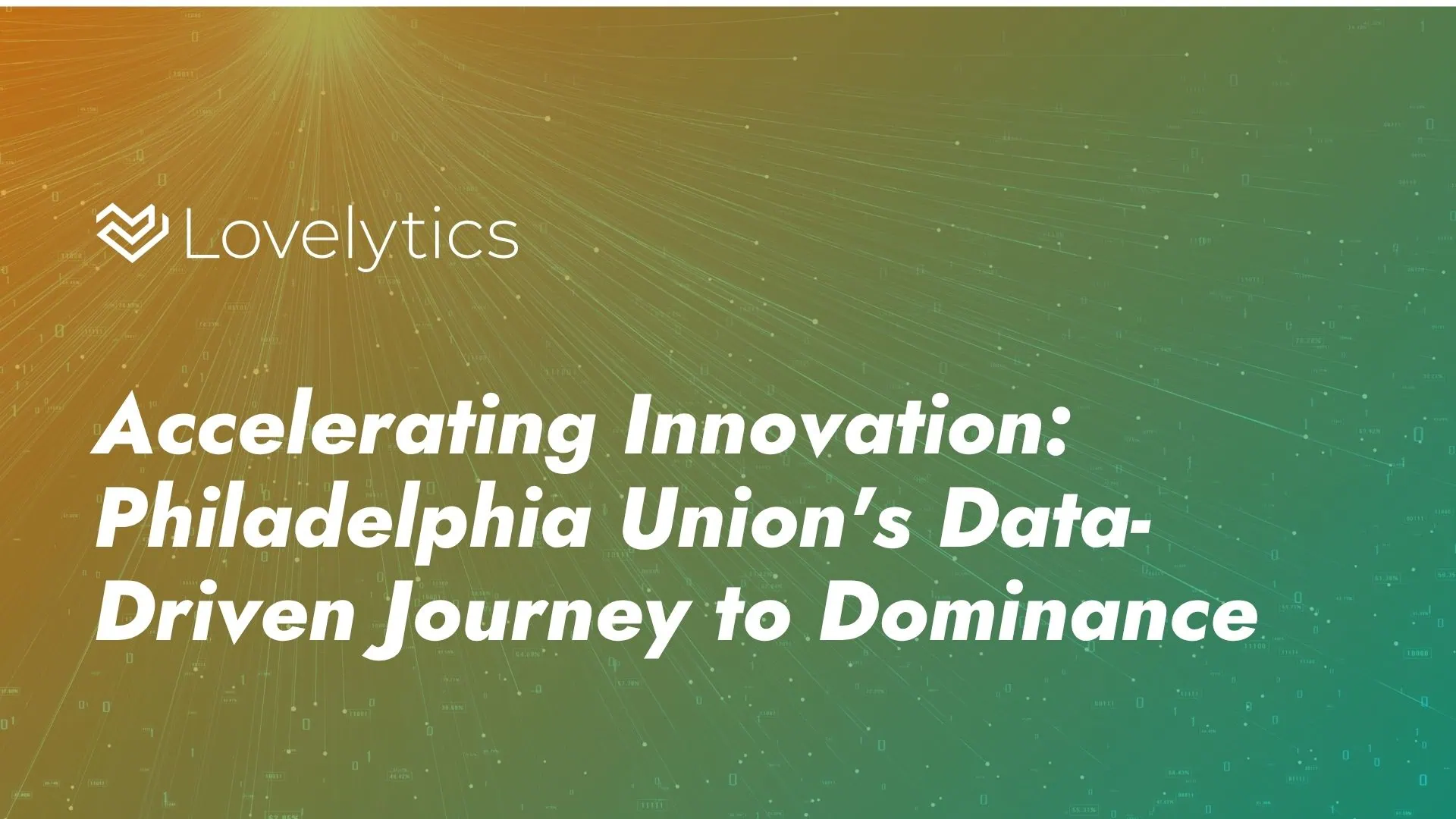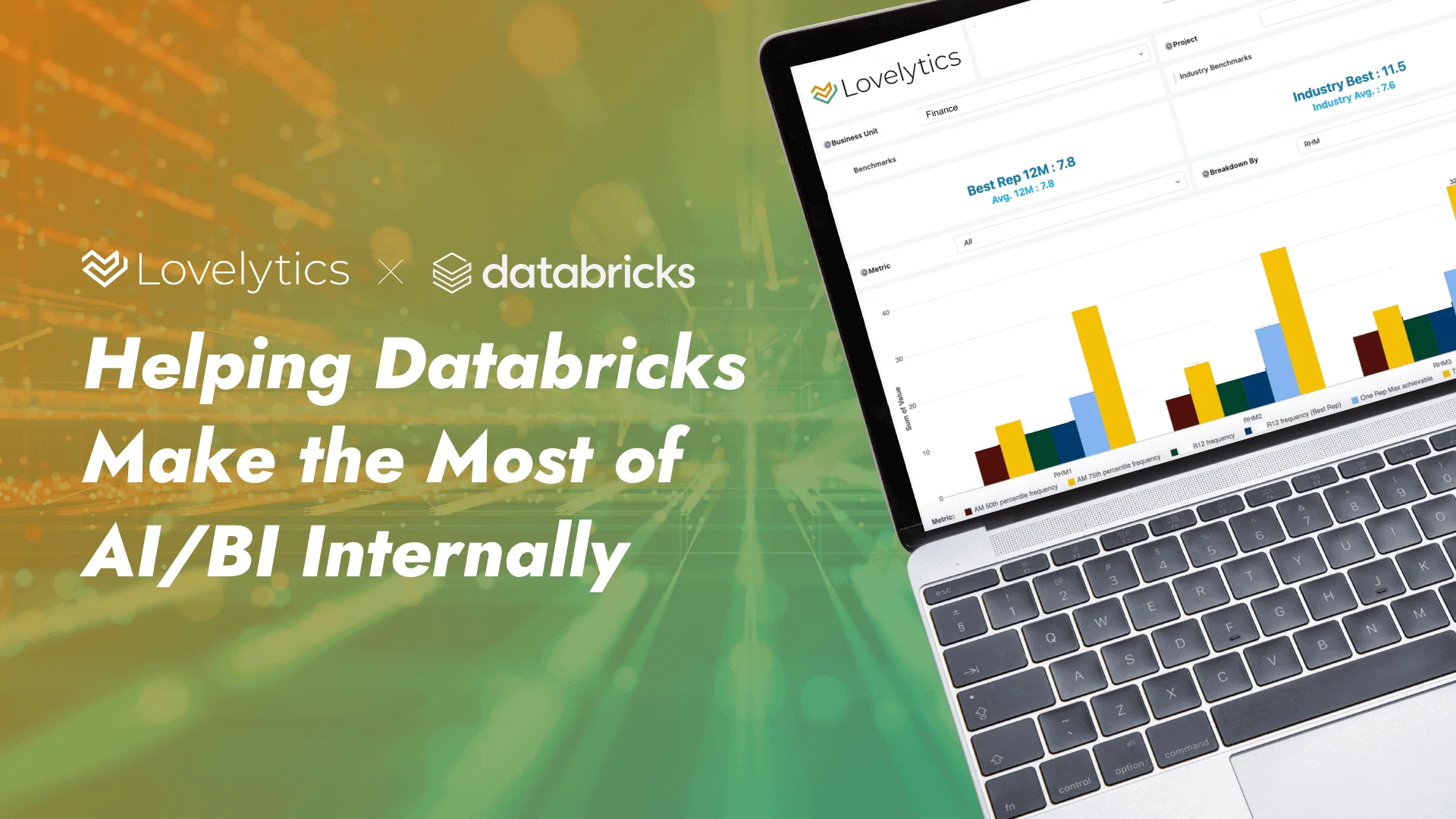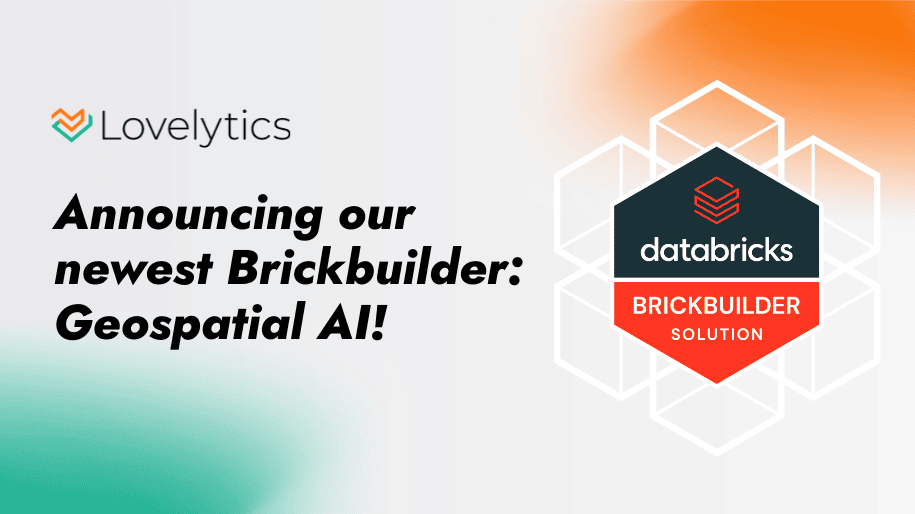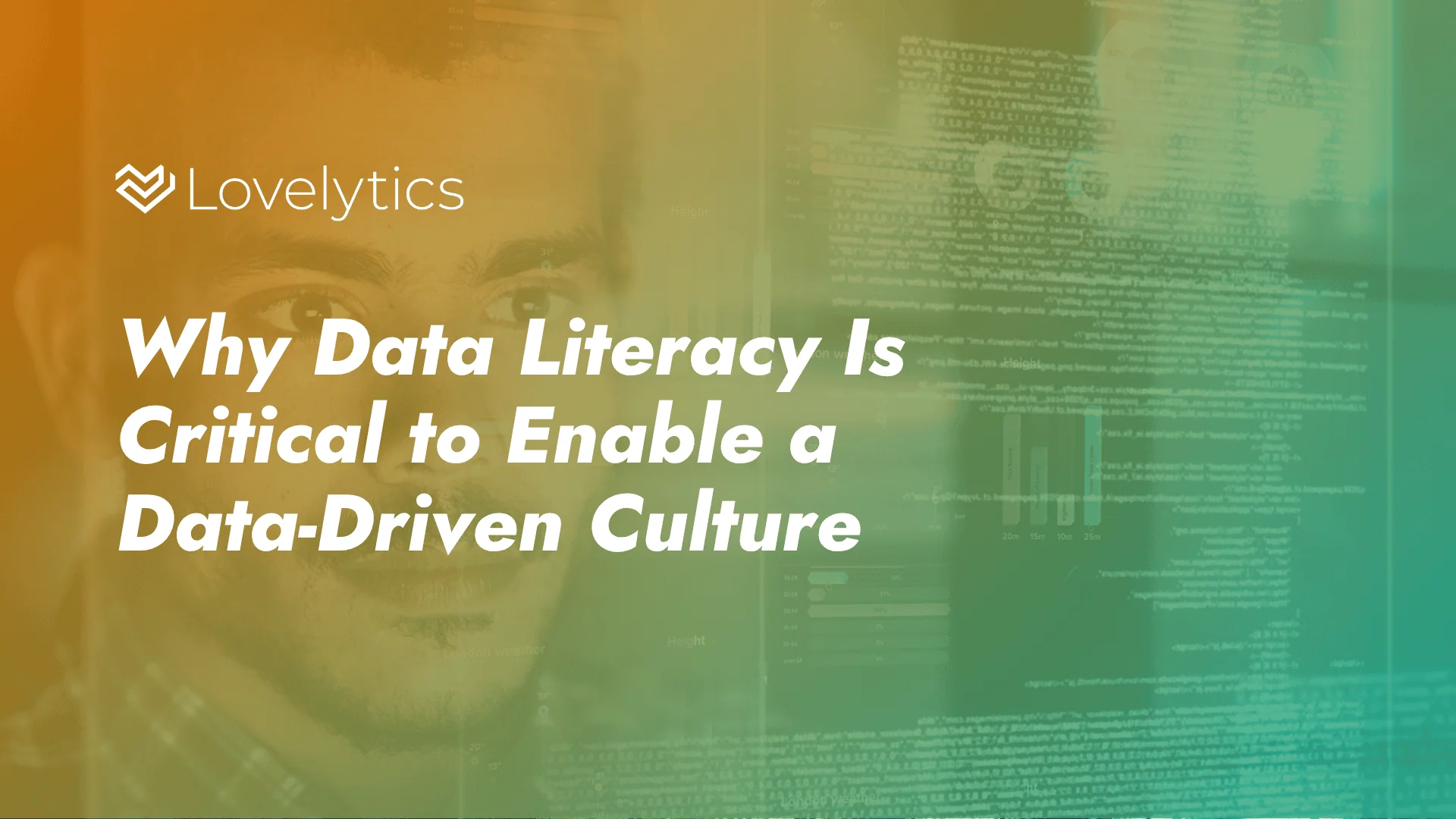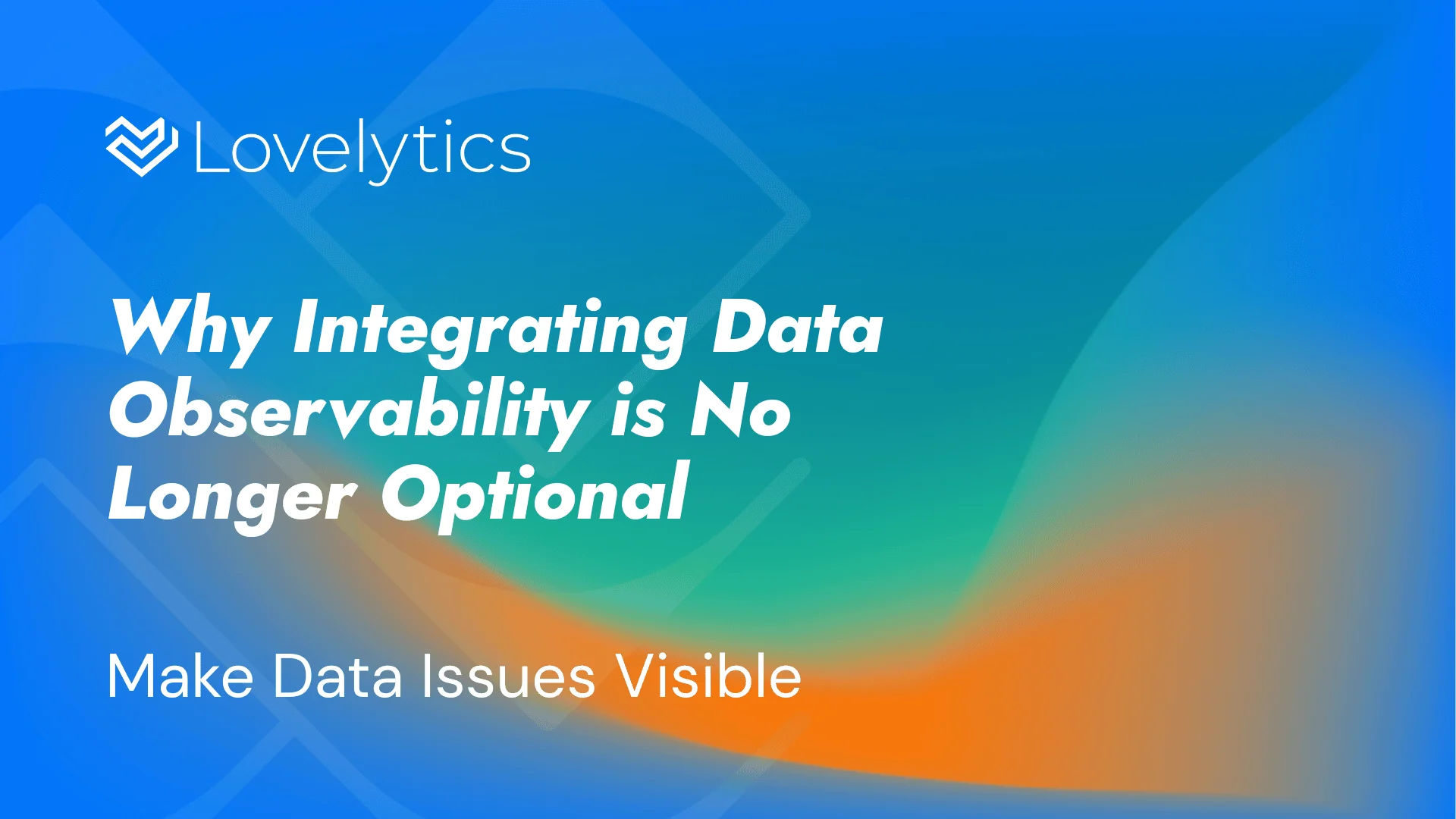Designing An Effective Enablement Strategy
Training has always been a key component of success for organizations making the transition from outdated, difficult technologies to faster, more powerful processes. After all, what good is new software if no one knows how to use it?
As the world continues to change and evolve, so too do our thoughts around training and enablement. Previous tried-and-true methods no longer fit the new paradigm in a world where nearly ¼ Americans are still working from home (triple the number of remote employees in 2019*).
The following are six recommendations for organizations looking to implement or improve their training initiatives. While written with Tableau in mind, the ideas hold true for any software implementation.
1. Make it Virtual
Over the past year, many businesses made a transition to remote work. While this has presented some challenges, it has also opened up opportunities like fully virtual Tableau training.
3 big benefits of virtual trainings:
- Save money on travel and expenses
- Depending on the city and the length of the training, T&E could range anywhere from $1,000-$5,000. By doing a virtual training, you can cut out this expense and put the savings towards additional training, licensing, or infrastructure costs.
- Break down geographic barriers
- Interfacing over the web will not only save time and money in not requiring attendees to travel to a central location — it also makes it feasible for attendees who once lived too far away or who couldn’t miss work days for travel to participate. As an example, we recently conducted training for a customer who had offices in DC, India and Russia. This virtual event was the first time all of their Tableau developers had been able to learn together, and the collaboration and community-building added intangible value to the course content.
- Capture value now and later
- Unlike in-person classes, online trainings can be easily recorded. This means that the entire course, including screen shares, can be distributed immediately to those who weren’t able to attend and saved for future employee onboarding and upskilling. This eases the burden on internal BI and enablement teams in having to create their own content from scratch, and ensures that all Tableau users in the organization possess the same foundational knowledge. In addition to the course recording, future students can also refer to the training materials as they work through the class at their own pace.
2. Schedule Sessions Strategically
Historically, most courses offered by Tableau have been in an 8-hour, full-day format across 2-3 days. In a virtual environment it can be difficult to maintain attention across that long of a timespan and to find time to complete day-to-day tasks. This causes unnecessary stress on attendees and reduces the overall efficacy of the training.
Getting creative with session duration is necessary to ensure that students stay engaged and focused during class time. At Lovelytics, we recommend spreading courses over a series of half-day sessions, like four 4-hour days or five 3-hour days. This allows participants to be fully present during class, allows sufficient time each day for them to absorb material, and preserves the remainder of their day to tackle routine responsibilities.
A final point in regards to scheduling: it’s okay for the training to span across multiple weeks. Often there are certain days of the week that are easier for students to block out time. If this is the case with your organization, shape the course schedule to fit. For example, the class could be delivered Tuesday/Thursday of Week 1 and Tuesday/Thursday of Week 2, instead of trying to unnaturally cram the course into a Monday-Thursday block.
3. Consider the Format
The biggest driving factor behind format is the number of anticipated students. The higher the number of students in a class, the less time that can be dedicated to each individual student and ad hoc question-and-answer time.
When the ratio of teacher to student gets above 1:15, the training style adjusts from a group or classroom feel to that of a lecture or webinar. This isn’t necessarily a bad thing, but is something to consider–especially if the training is primarily for brand-new Tableau users.
The following table illustrates the correlation between the number of attendees and the style and feel of the training:
| Fully Interactive Small Group | 1-5 students |
| Limited Interactivity Small Group | 6-10 students |
| Classroom Style with Dedicated Q&A | 11-15 students |
| Follow-the-Leader Lecture | 16-25 students |
| Webinar | 26+ students |
Speaking from experience, in larger classes it is typically the “loudest” students who receive the most attention (and benefit) from the course. Measures are taken, like splitting participants into smaller breakout groups or leveraging live polling quizzes, to combat this–but it’s helpful to be aware of the tradeoffs when scheduling training with more than 10 attendees (lower per-student cost, but also less individual attention per student).
4. Reinforce Knowledge with eLearning
Humans have known since the late 1800s, thanks to the discovery of the “Forgetting Curve” by Hermann Ebbinghaus, that we’ll forget 75% of newly learned information if it isn’t applied within 6 days*.
We’re well-aware of this phenomenon, and yet businesses continue to shell out money for training and then send attendees back into the world without any follow-up retention resources.
The simplest solution to this problem is eLearning. Lovelytics has developed a proprietary platform, Lovelytics Learning, designed to supplement what students learn in class and mitigate learning loss.
Featuring over 40 videos, hands-on exercises, and practice data sets and workbooks, the curated content makes complex concepts easy to master. Students can track their progress directly within the system and can test their knowledge with quizzes that mimic Tableau’s certification question format.
By pairing classroom training with Lovelytics Learning, you’re increasing knowledge retention, providing ongoing practical application, and protecting the investment you’ve made in their enablement.
https://hbr.org/2019/10/where-companies-go-wrong-with-learning-and-development
5. Offer Multiple Learning Opportunities
Not everyone learns in the same way. As such, the organizations that are most successful in adopting and advancing their use of Tableau are those that offer a myriad of methods for people to ask questions and get answers.
In addition to the options we’ve already covered (like classroom training and Lovelytics Learning), here are some other ways you can provide learning opportunities:
- Data Doctor Office Hours
- Manned either by internal advanced users or a partner like Lovelytics, these are 1-hour 1:1 sessions that can be booked in advance and give Tableau users the chance to ask any product-related questions they have and walk through solutions.
- Internally at Lovelytics, two of our lead consultants host two separate Data Doctor Office Hours each week: one that focuses on data preparation and one for content creation.
- Internal Tableau User Group
- Similar to regional TUGs, these would feature an internal speaker and give them the opportunity to “teach back” on a given Tableau function or topic for other users in the organization.
- In terms of topic selection, I’ve seen companies leverage anonymous polls via Slack or Google Forms to collect and rank which subjects would be most useful and interesting to potential attendees.
- Typically scheduled monthly or quarterly, TUGs are most successful when attendees can add them to their calendar far in advance and block off the time to participate.
- Internal Iron Viz Competitions
- Select a data set and let users get to work! Offer a prize to incentivize users to create their best viz and allow a panel of judges to determine a winner.
- For more inspiration, check out Tableau’s Iron Viz competition landing page: https://www.tableau.com/community/iron-viz
- Mentorship Program
- Identify a cohort of intermediate or advanced users who are willing and able to mentor a new Tableau user.
- Mentorship sessions could include “teach backs”, where the mentor walks through how they built a certain data source or dashboard step-by-step, or an open-forum Q&A lesson.
- Keep the ratio small (1:1 or 1:2) to maximize effectiveness and not overburden mentors.
- Segment the program by department or role, if possible, so that mentors and mentees can align on the types of data sources and dashboards they’re focused on.
- If your organization is smaller or new to Tableau, even pairing users with similar skill levels or from different departments can be helpful in creating a sense of camaraderie and a “buddy system”. This allows Tableau users to always have someone they can turn to for advice or to wrestle through a problem together.
- Don’t Forget about End Users!
- In terms of training and upskilling, there is usually a special emphasis placed on Creators, or the folks who are responsible for curating data and creating dashboards.
- It’s important to provide training for Explorers and Viewers, though, in order to verify that those consuming data and content know how to navigate the platform and actually use the resources provided to them.
- By educating them on Tableau, you’ll bridge the gap between dashboard creation and dashboard utilization–which is one of the biggest determinants of a successful data transformation.
- The better educated that end users are, the better able they’ll be to make requests for content and glean value from dashboards that have been created for them. It will also reduce the likelihood that they’ll fall back into bad behaviors (like relying too heavily on manual processes that lack interactive visualizations like Excel or PowerPoint).
6. Partner with a Professional
Course content should be informative, interactive, and progressive (lessons build on one another). But more than that, training needs to be engaging, and for that having the right trainer can make all the difference.
In remembering our childhoods, it’s likely that we can easily recall a teacher who made a particular impact in our lives. This impact goes beyond cherished memories–studies have shown that, when it comes to student performance, teachers have an impact 2-3x greater than any other factor related to learning*.
When designing curriculum and deciding on a delivery model, selecting a trainer who has experience in classroom instruction and adult learning principles can determine whether the class will ultimately succeed or fail. It’s certainly true that essentially anyone can foster the skills needed to become a teacher–but not everyone will have the time or opportunity to in the midst of their other work responsibilities. The ability to partner with a third-party expert offers a way to augment your workforce and bring in a talented trainer without having to hire or upskill internally.
For organizations who are looking to uplevel their employees and develop their own internal training expertise, courses like Lovelytics “Train the Trainer” provide a path towards achieving this goal.
Next Steps
Interested in booking a training engagement for your organization? Email [email protected] to select and schedule the class that best meets your needs.
Have other ideas on how to make enablement more effective? Share your suggestions and feedback in the comments section below.